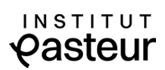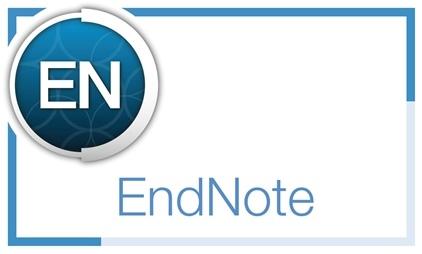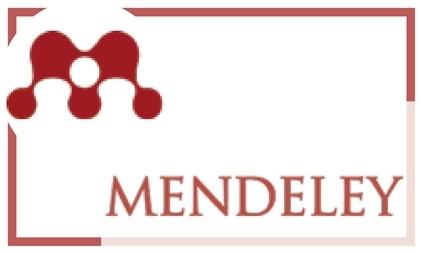Adopting reference management software
Compiling a bibliography is an inevitable part of the process of writing an article or a thesis, and it can become a real headache if left to the last minute ("I'll deal with that later when I have time...")!
Managing bibliographical references from the very beginning of the research process, with the appropriate tools, is generally much easier and less time-consuming than you may think – and it is very handy later on.